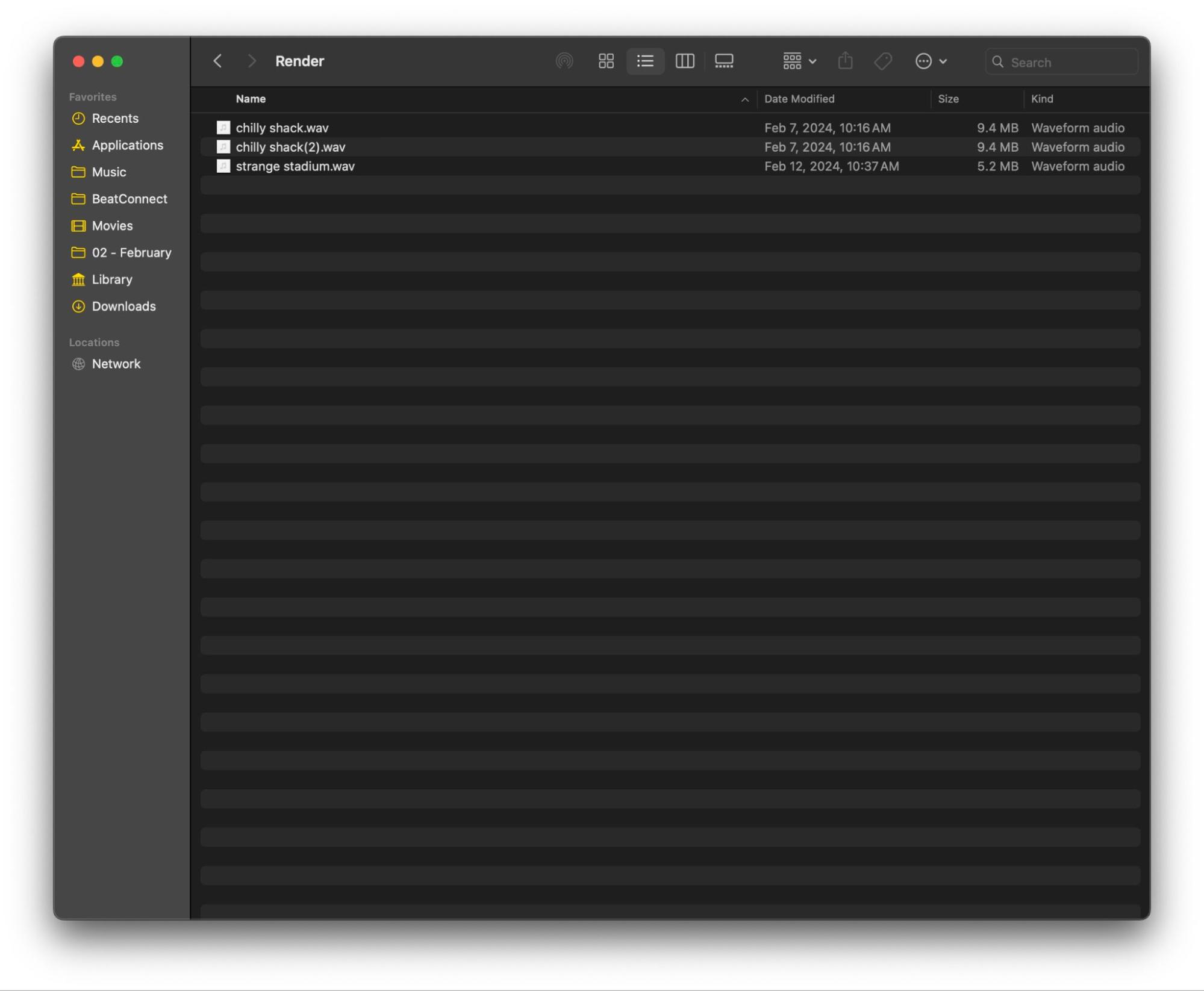There are significant updates rolling out to BeatConnect in the upcoming months. However, with progress comes change, and this means we'll need to bid farewell to existing projects within the BeatConnect platform.
Rest assured, transparency is our middle name! Before we hit the switch on these changes, we'll make sure to give you all the heads-up you need.
With this latest update your projects will no longer exist on BeatConnect.
Please export all of your projects by March 31st, 2024 or they will be lost.
How to Export Your Project
Windows
In your project, click the export button seen here
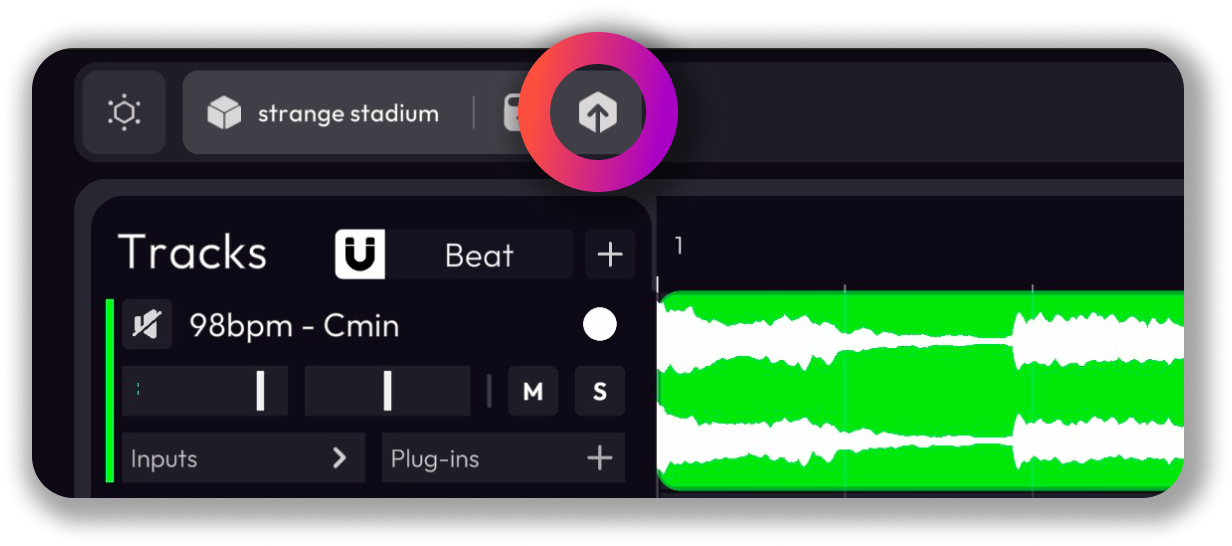
The folder will open with your render, make sure to copy it to your preferred location.
Mac
In your project, click the export button seen here
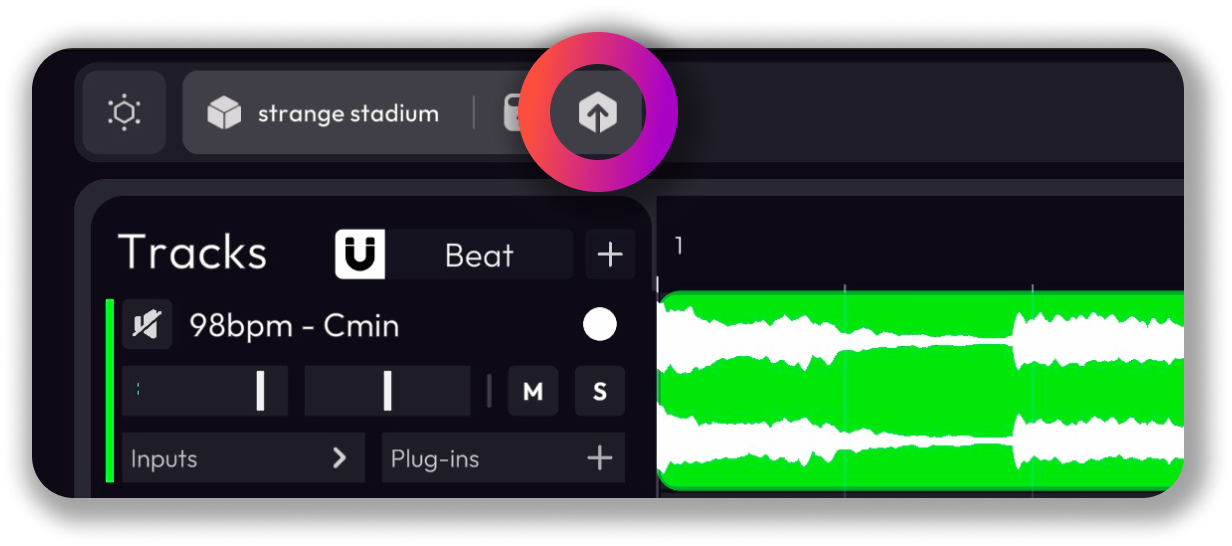
Once you click the export button there may not be a popup of the folder with your render. If this is the case, log out of BeatConnect and select the settings option on the bottom right.
Select Open AppData
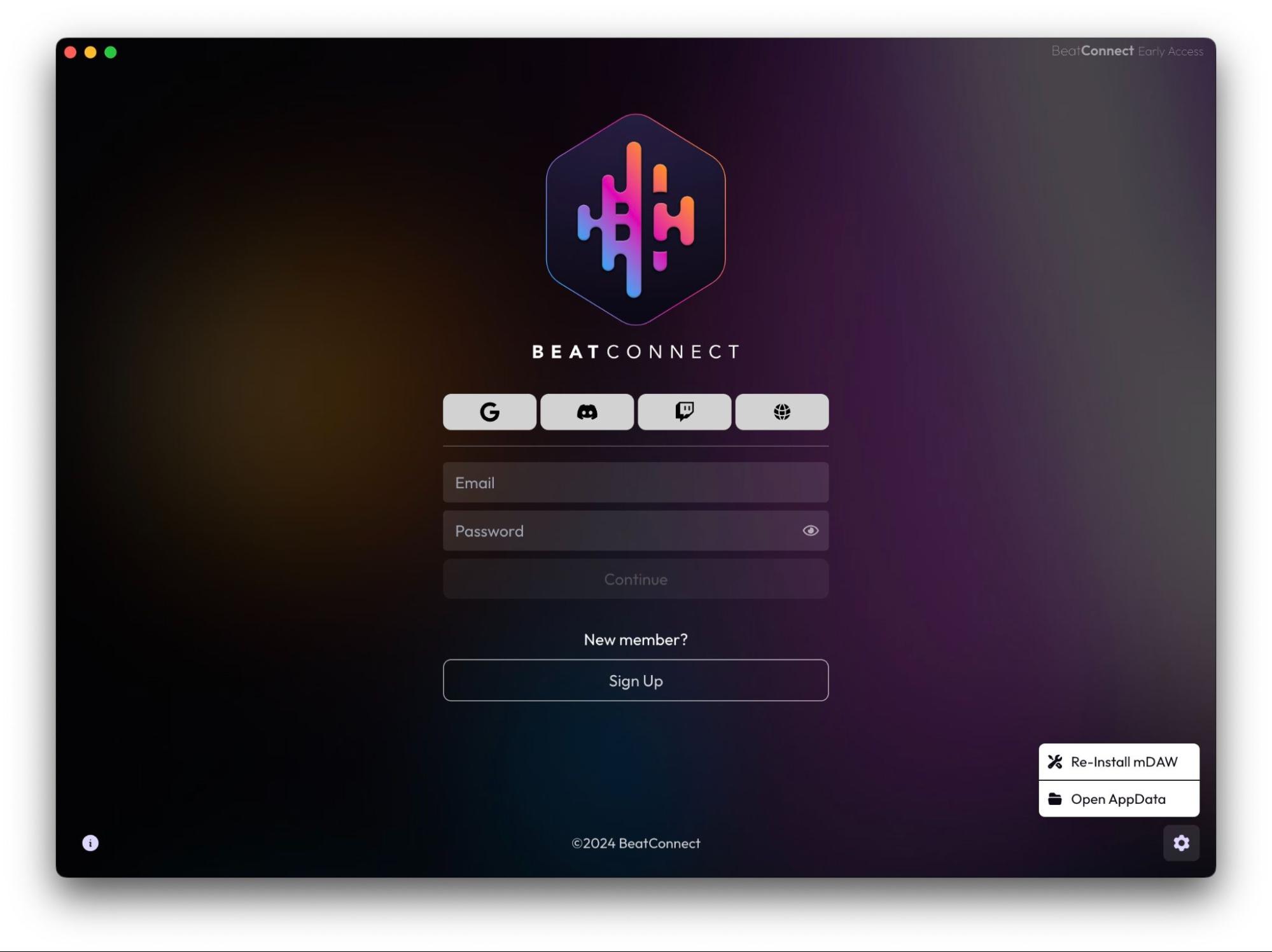
Open the bcbin folder
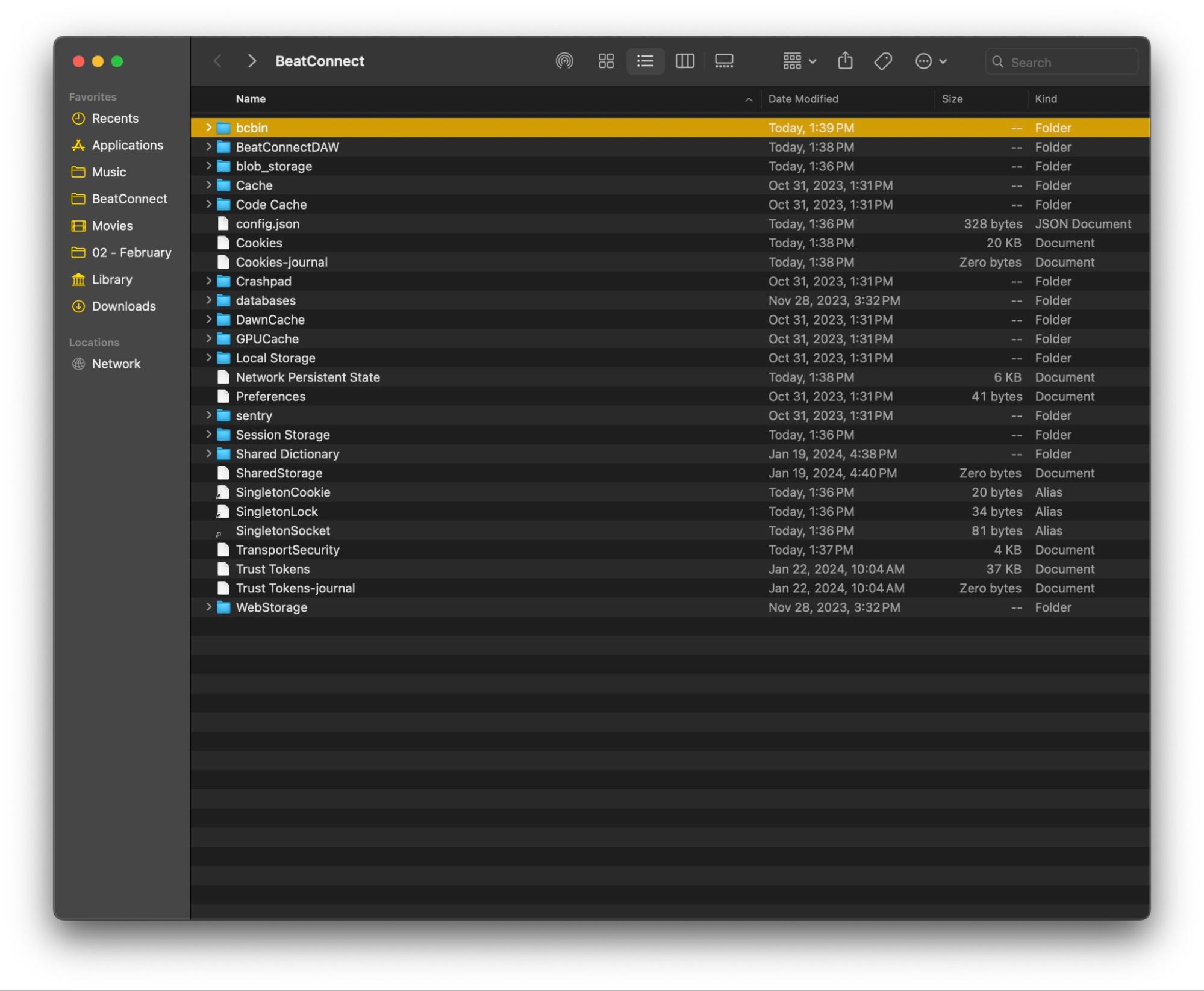
Select the Render Folder
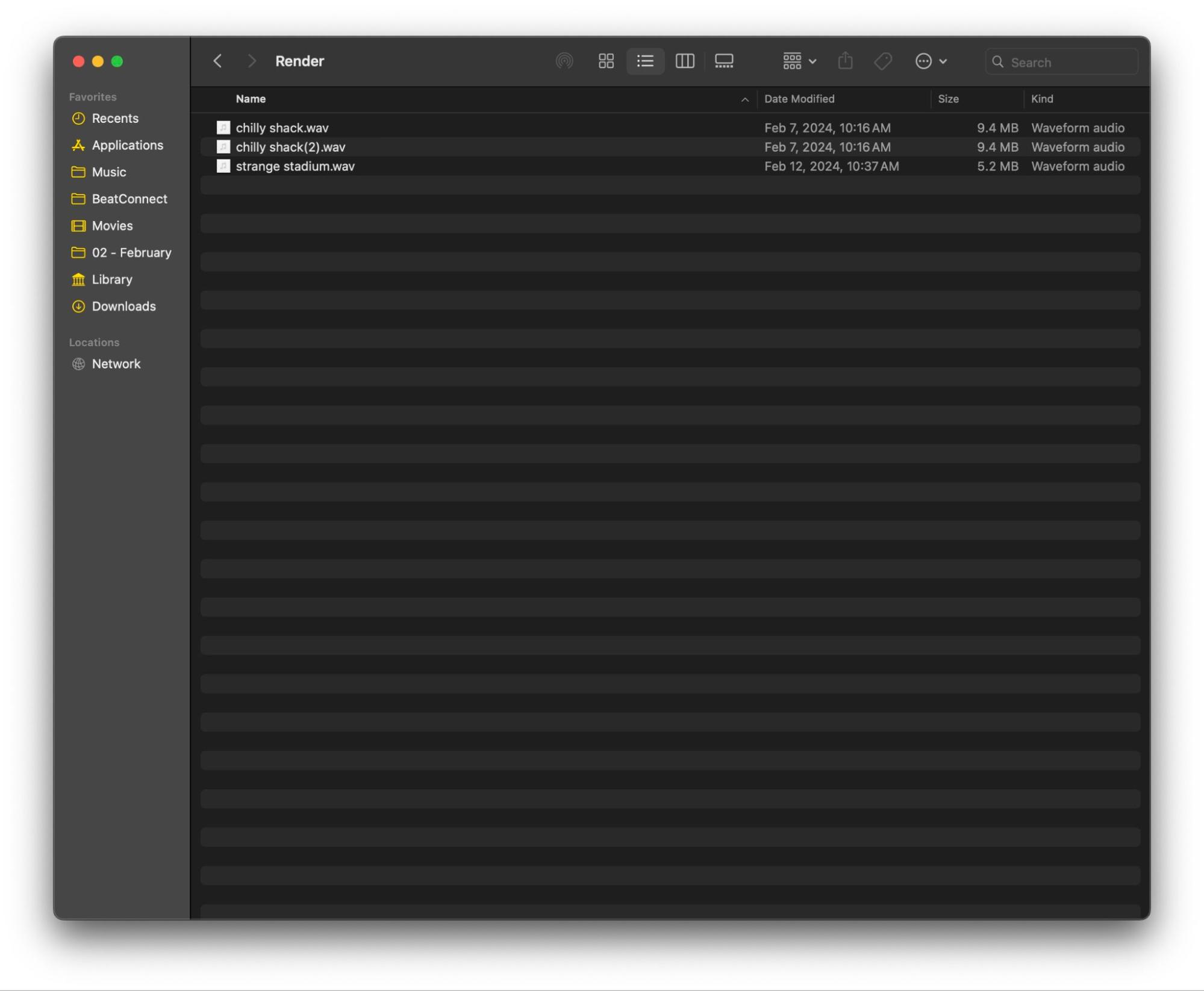
From here you can see all of your renders! Make sure to copy them to the location of your choice or you will lose them